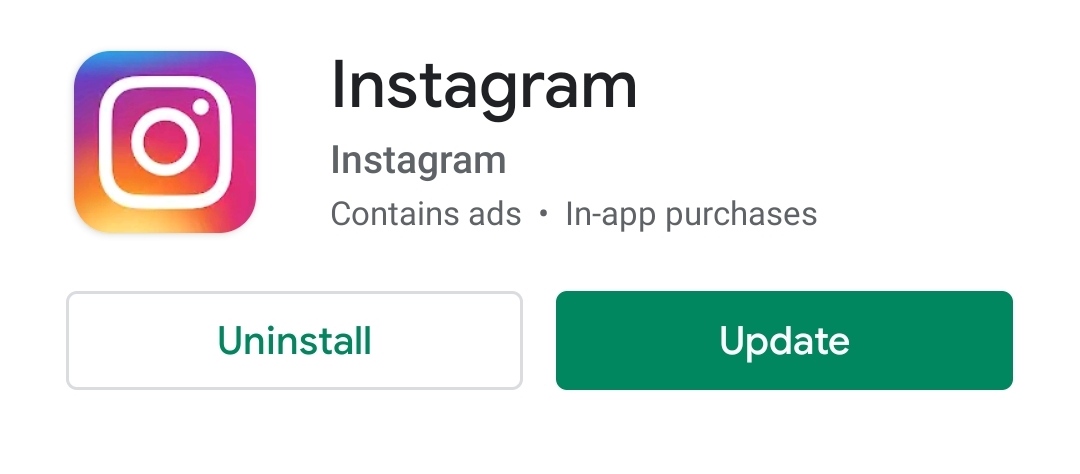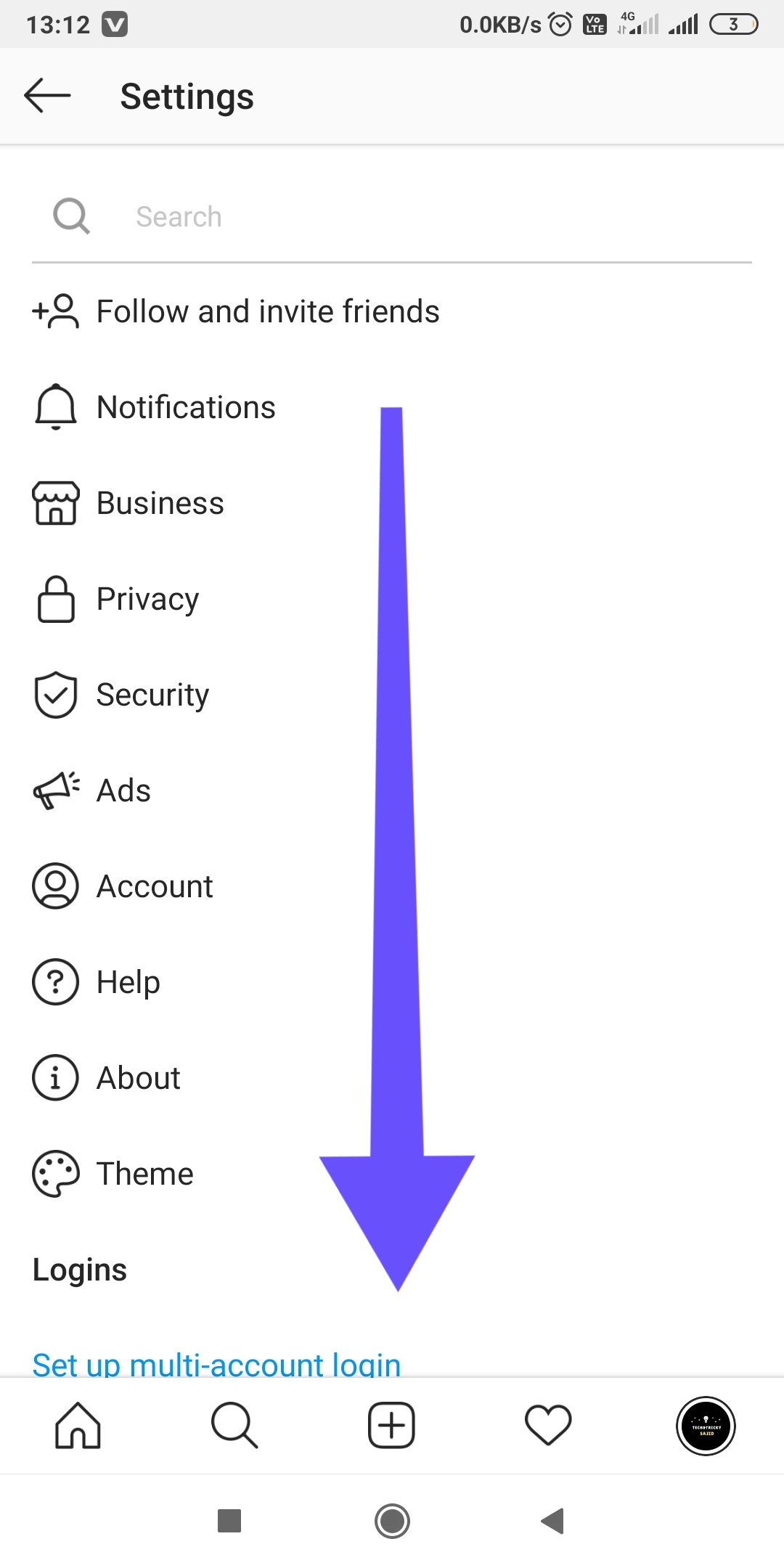Friends, if you are also searching how to change Instagram logo icon from mobile, then you have come to the right post, today we will tell you in a very easy way how you can change Instagram logo Icon.
Friends, if you are an Instagram user, then you always get to see something new in the updates from Instagram. Similarly, in the recent update, Instagram has brought a new feature in which you can change Instagram Logo Icon and make your Instagram even more beautiful, so friends, now we know how to change Instagram Logo Icon
How to change the Instagram logo icon from mobile?
Step:- 1
Friends, if you do not have Instagram, then download it from the Play Store and if you have it then make sure to update it.
Step:- 2
To change Instagram logo icon, now you have to open your Instagram app and click on the option with the profile as per the picture above.
Step:- 3
After coming in the profile, now you have to click on the option with 1 as per the picture above, then click on the option that is second.
Step:- 4
As soon as you click on the second option, a page will come in front of you, now you have to drag the page from top to bottom here.
Step:- 6
Friends, as soon as you select an Instagram Icon, it will come to your home page as you can see in the picture above. Now you can also open your Instagram account by clicking on the New Logo.
Conclusion: - How to change instagram logo icon from mobile
So friends, in today's post How to change instagram logo icon from mobile, we learned how you can change Instagram icon from mobile. I hope you liked this post and you must have also known how to change Instagram logo from mobile. So friends, if you like this post, then definitely share it among your friends so that they too can easily change the logo of their Instagram account.