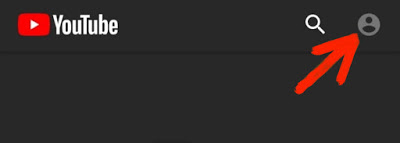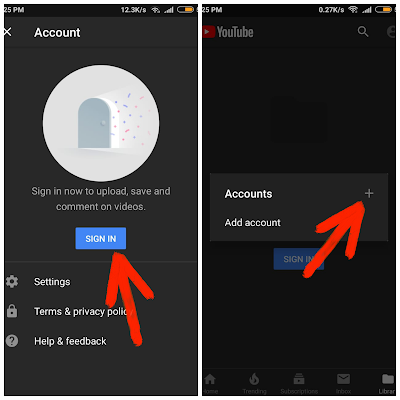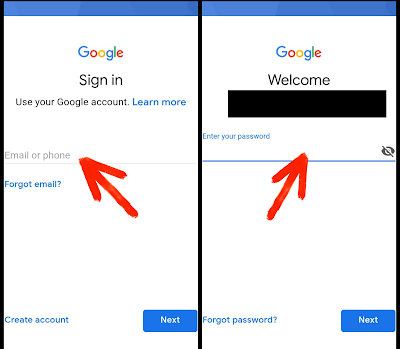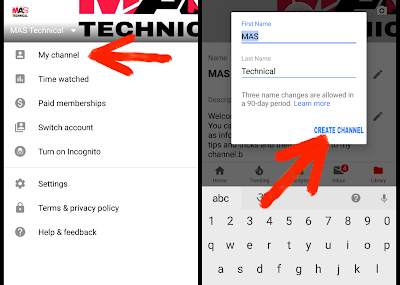|
| How To Make Youtube Channel On Mobile |
Hello friends, welcome to our blog. So friends, our topic today is how to make youtube channel on mobile, so friends, before that let me tell you about some YouTube.
What is youtube?
Youtube is a website that is used by everyone today. On this, you can easily watch any type of video, that too in different languages. But have you ever thought? That how many videos come on this website. So friends tell you that all the videos you watch on YouTube are uploaded by someone like us. In today's era, Youtube has become a website on which everyone is making money by uploading videos. On this, you too can easily earn money by uploading your video.
How to make money with youtube?
To earn money from YouTube, first of all, you have to create your account on YouTube. After that, you have to do some setup there, after which you can earn money by uploading videos there.
How to make youtube account on mobile
To create an account on YouTube, you must first have a Goggle Account (Email ID). If you do not have a Goggle Account (Email ID), then you first create your Google Account and then create a YouTube account. I have told you some steps below, with the help of which you can create your youtube channel.
Step:- 1
First of all, you have to open the Youtube App on your mobile. When the app will open, you will see an Account option at the top. You have to click on it.
Step:- 2
As soon as you click on the option of Account, a new page will open in front of you and you will see a button of Sign In there, you have to click on it. As soon as you click on it, an Option will open in front of you. Now you have to click on the icon with plus (+).
Step:- 3
Now as soon as you click on the icon with plus (+), a new page will open in front of you. Now you have to enter your Email Id and Password here. After that you will reach Home Screen, then you have to click on the option with Account there.
Step:- 4
Conclusion:- how to make youtube channel on mobile
So friends, on this post, I told you how you can create your own YouTube channel from mobile. Hope you liked this post, if you liked it, please share it to others as well and if you have any question, please give us below Be sure to comment.